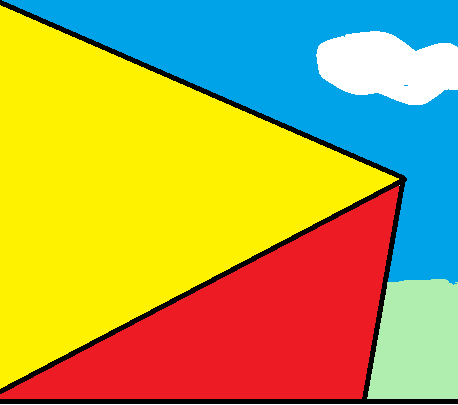
4j1a.com/ie
IE change the background color.
1. IE change the background color.
To change the background color in an Internet Explorer window, open the Internet Options pop-up window.
In an Internet Explorer brouser window, click on [Tools] then [internet options].
or
From the keyboard select [windows key]+[q], type 'control panel' in the search box, then click [internet options].
In the internet options pop-up window, click [Colors].
Make your color choices and press [OK].
In the lower right side of the internet Options window, click on [Accessibily] and [checkmark] the Ignore colors specified box. Click [OK], then [OK] again, to close the Internet Options pop-up window.
Open a web page, and the colors will have changed.
In the event the use window colors were black, revert your computer to a previously restored point, and try again.
website links:
Front Page
W10 Black dim Screen
Edge browser and or URL batch (bat) file code
Change Internet Explorer background color.
Activating the Wireless WiFi
How to sort the Favorites.
9V LED transistor circuit
All rights reserved.
Web Page visits = 0